OneLine Software Features
Transforming Electrical Management One Feature at a Time
Explore the power of OneLine Software, engineered with a suite of robust features to enhance and streamline your electrical management process. From comprehensive digital one-line diagrams to detailed equipment information storage and embedded panel schedules, our platform encapsulates a world of possibilities. Dive in and discover how each feature can elevate your electrical management experience.

Auto One-Line Diagrams
Let the software do the heavy lifting. OneLine Software automatically draws diagrams based on your data, providing a detailed visual representation of where all equipment is fed from and feeds to.
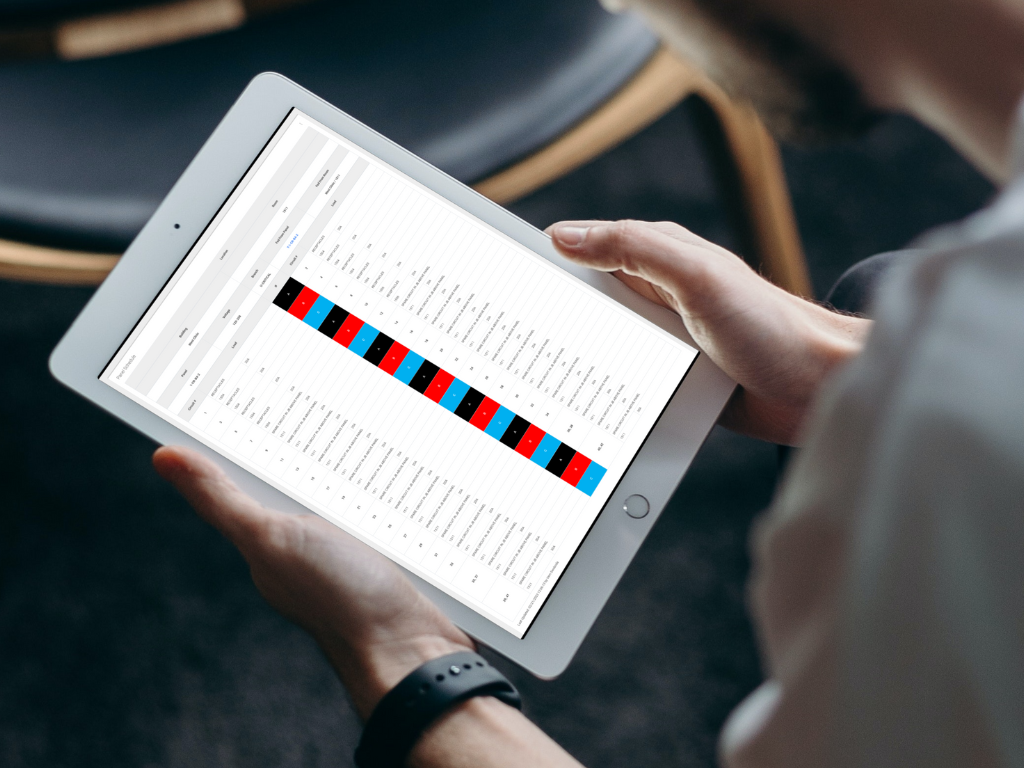
Online Panel Schedules
Efficiently manage panel schedules directly within our software. Understand where each circuit leads, view schedules online, and print them as needed.

Document Storage
Save and access additional information about each piece of equipment effortlessly. From manufacturer specs to electrician notes, shutdown procedures, and more, keep all vital data just a click away.

Easy Data Entry
Capture all the critical details about your electrical equipment with our user-friendly data entry system. With OneLine Software, anyone can input data, making the task of keeping your one-lines up-to-date as simple as can be. As you enter the data, our software does the rest, automatically generating your one-line diagrams.

QR Code Integration
Equip your team with the power to access information rapidly. Print and place QR codes on equipment for quick and easy access to pertinent information.
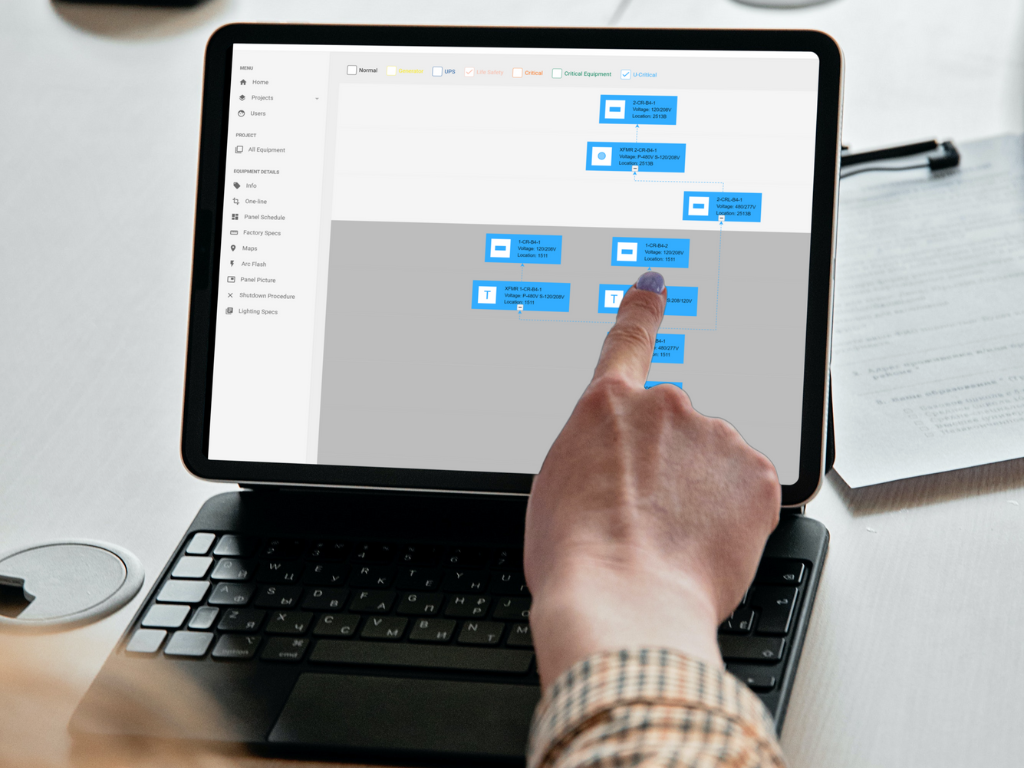
Color-Coded Equipment View
Enjoy an intuitive, color-coded view of your equipment to easily identify the branch it belongs to. Make your management more efficient and less prone to errors.

As-Builts Always Up-to-Date
With OneLine Software, your as-built drawings and associated information are never out of date, providing an accurate, real-time snapshot of your facility’s electrical system. Our platform supports effortless data updating, ensuring the latest and most precise information is readily available.

Data Security
Rest easy knowing your information is secure with OneLine Software. Our cloud-based platform prioritizes the safety of your data, implementing advanced security measures to ensure the integrity and confidentiality of your information. Regular backups are made to prevent data loss, providing an additional layer of protection.

Multi-User Access
Facilitate teamwork with multi-user access capabilities. Set different access levels, allowing team members to view or edit information based on their roles and responsibilities.
